pngtopdf
Introduction to pngtopdf
In the digital age, image and file format conversion is one of the common needs. PNG is a popular image format, while PDF is one of the most common document formats. This article will introduce in detail how to convert PNG to PDF, including the use of various online tools, software and command line methods.
Free online use of pngtopdf conversion tool
What is PNG?
Definition of PNG
PNG (Portable Network Graphics) is a lossless compressed image format. It was first released in 1996 to replace the GIF format.
Features of PNG
- Lossless compression: PNG files do not lose image quality due to compression.
- Transparency support: PNG supports transparent background, making it very popular in graphic design.
- Wide compatibility: Almost all image viewers and editors support the PNG format.
Common scenarios for using PNG
- Web design: PNG is widely used in web design due to its transparency support.
- Image editing: Lossless compression makes it ideal for image editing and storage.
What is PDF?
1. Definition of PDF
PDF (Portable Document Format) is a file format developed by Adobe Systems for representing documents, including text formatting and images.
2. Features of PDF
- Cross-platform compatibility: PDF can be viewed and printed on any operating system.
- High fidelity: PDF files display consistently on different devices.
- Versatile: Supports multiple elements such as text, images, links, forms, etc.
3. Common scenarios for using PDF
- PDF is very convenient when sharing documents between different devices and operating systems.
- PDF files are able to maintain the original layout and format when printed.
- PDF is the preferred format for archiving files due to its stability and long-term readability.
Why do you need to convert PNG to PDF?
Comparison between PNG and PDF
- Format type: PNG is an image format, while PDF is a document format.
- Purpose: PNG is suitable for image processing, while PDF is suitable for document storage and sharing.
- File size: PDF files are usually smaller than PNG files, especially when they contain multiple images.
Advantages of converting PNG to PDF
- Merge multiple PNG images into one PDF file for easy management and sharing.
- Document security: PDF supports password protection and encryption to improve the security of files.
- Print quality: PDF can maintain high quality and accurate layout when printing.
Online tools to convert PNG to PDF
Use pngpdf.net
pngpdf.net is a popular online tool that provides online functions for converting PNG to PDF, which is high-speed, free, and ad-free. It has page margins that can be selected in commonly used sizes, and paper types that can be selected in size, such as commonly used A4 paper, etc. This is convenient for users to download and directly print the required documents perfectly.
pngtopdf usage tutorial
PNG to PDF online tool usage tutorial
- Visit our official website: https://pngpdf.net
When the webpage is loaded, click the "image icon" on the page and select the image you want to upload. You can select a single or multiple images and then upload them.
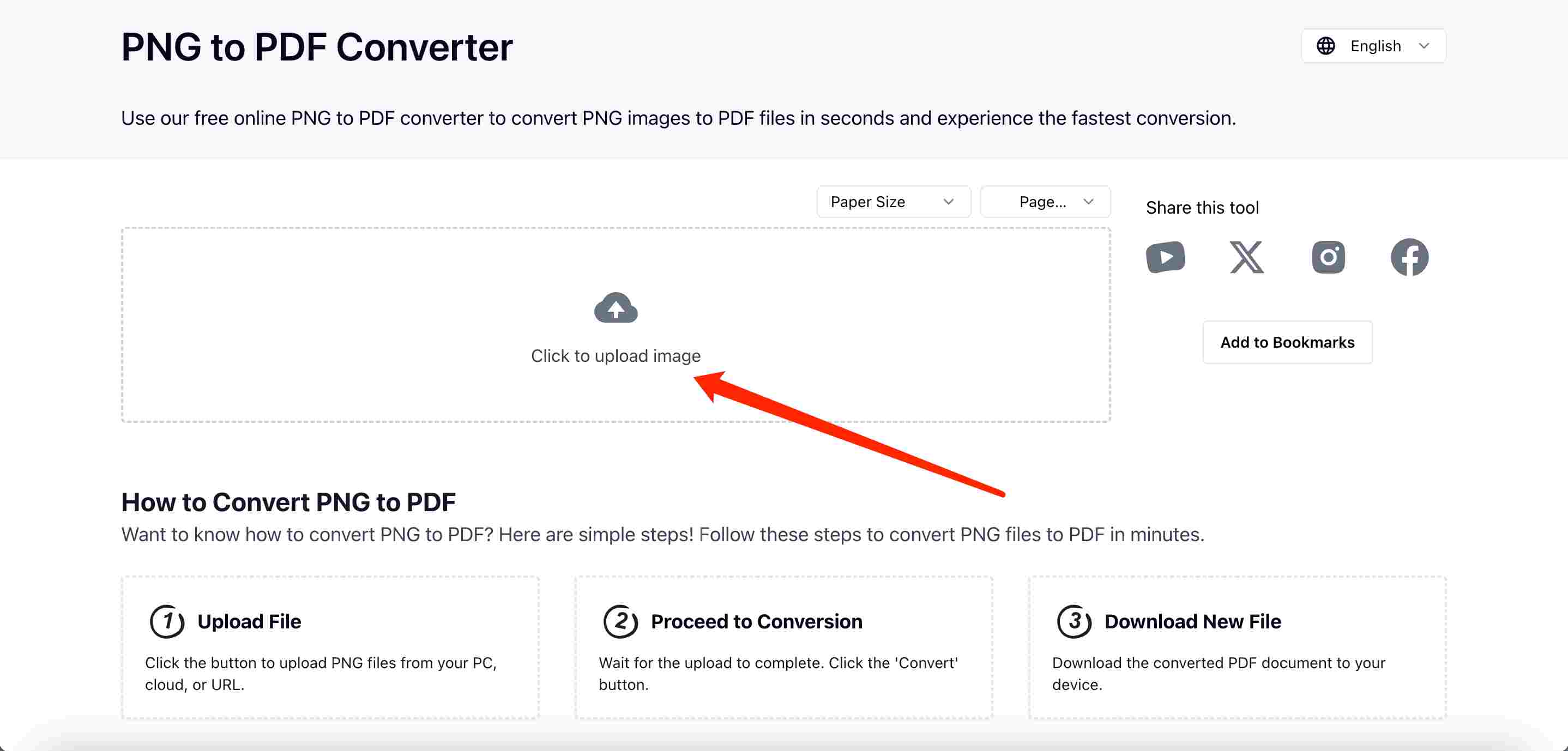
- Adjust, delete and sort images
After uploading the images, if there are any unwanted images, you can click the delete button to delete them. You can also adjust the order of the images by dragging and dropping them.
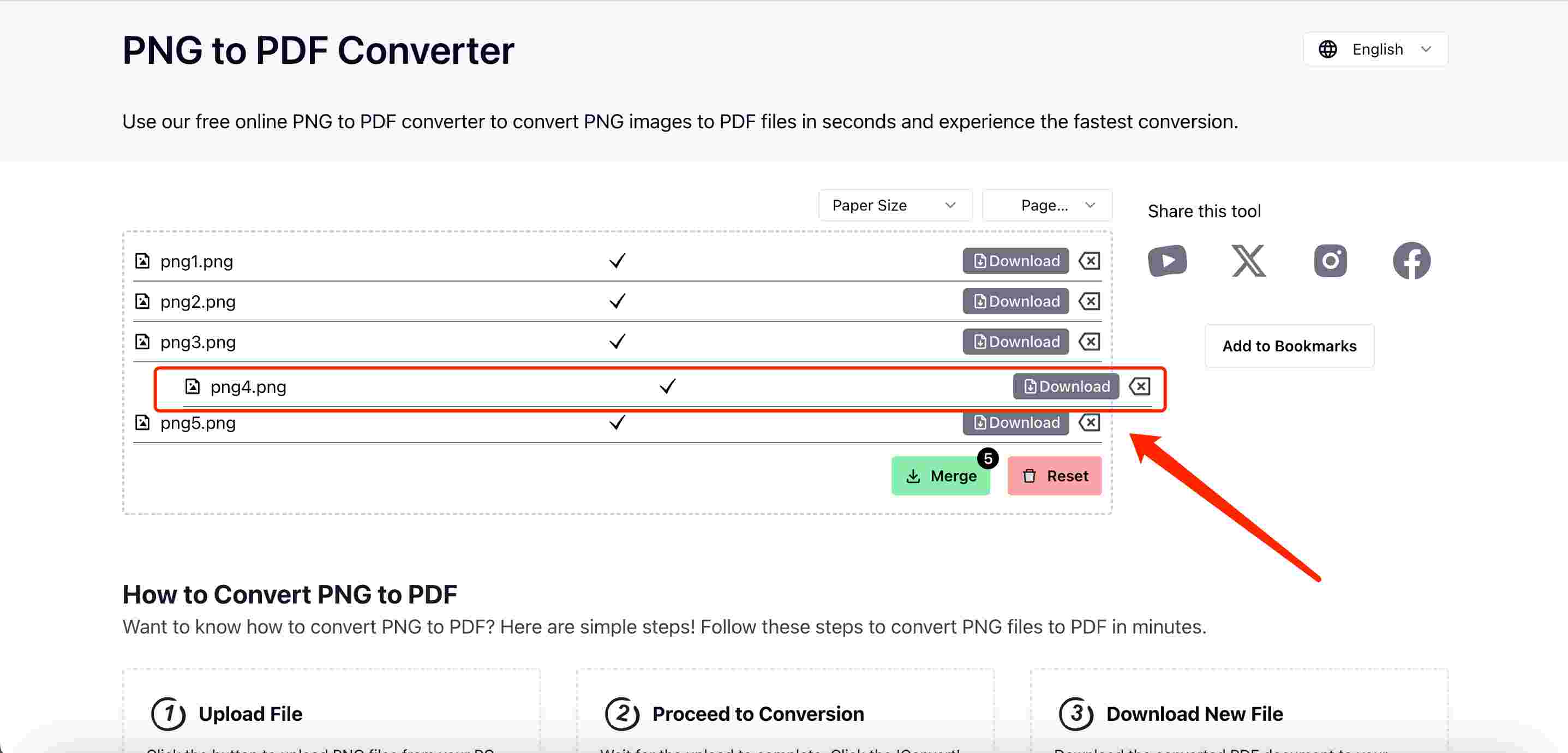
- Download operation
There is a download button after each image list, and you can click a single download button to download the image. In addition, there is a merge download button at the bottom of the page, which can merge all the images into one PDF file in order.
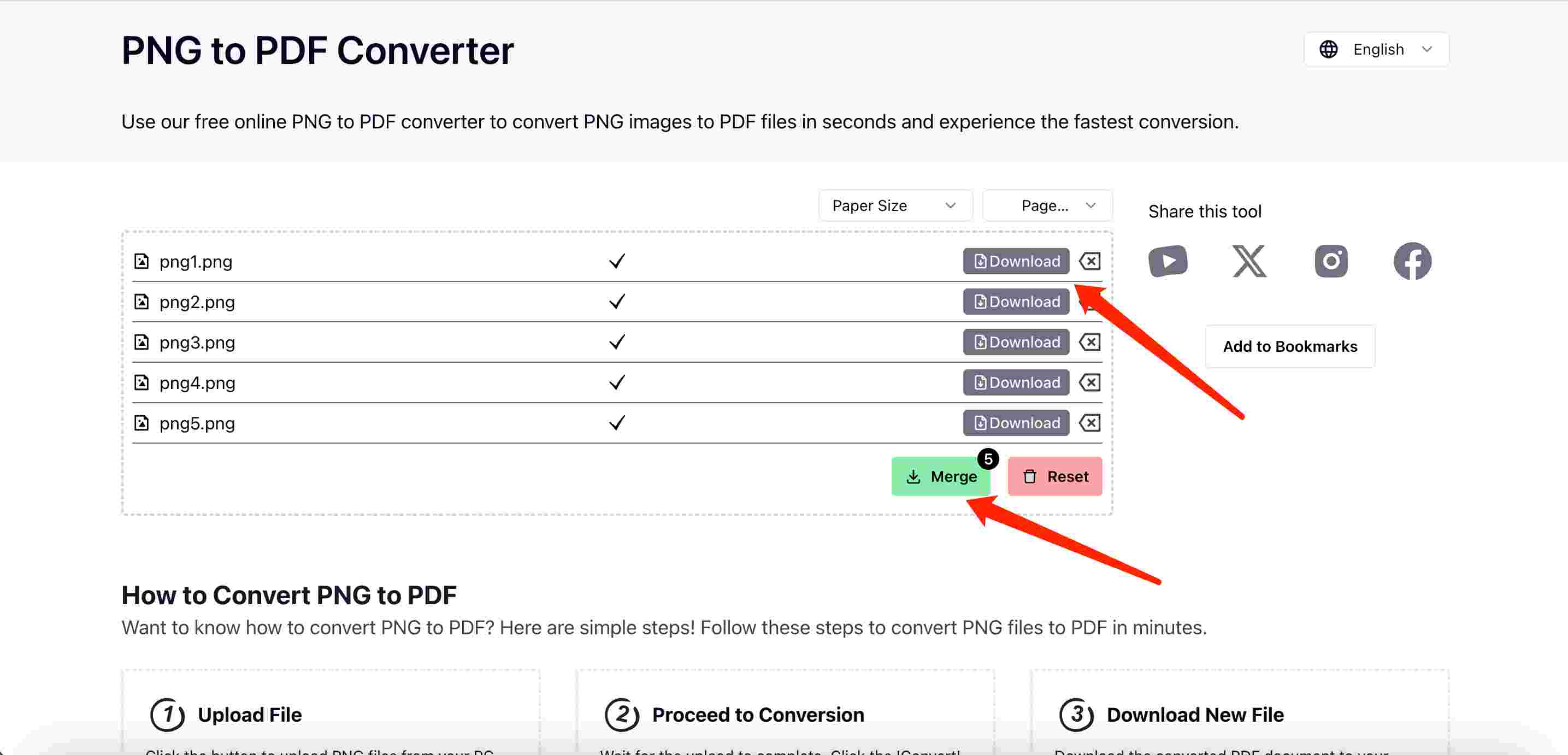
FAQ
1. Is the pngtopdf tool free?
Yes, the pngtopdf tool is completely free. You can use it as many times as you want on our official website to convert PNG images to PDF files.
2. What formats of images can I upload?
Currently, the pngtopdf tool only supports uploading images in PNG format. If you have images in other formats, you need to convert them to PNG format first.
3. Will the uploaded images be leaked?
No. We attach great importance to user privacy and data security. All uploaded images will be deleted immediately after the conversion is completed and will not be stored on our servers.
4. Is there a size limit for the converted PDF file?
There is no limit on the size of the converted PDF file, but please note that larger image files may increase the conversion time.
5. How do I make sure the images are in the correct order?
After uploading the images, you can adjust their order by dragging and dropping them. Make sure all the images are in the order you want before converting.
6. How many images can I upload at a time?
Our pngtopdf tool supports uploading multiple images at a time, but to ensure a smooth conversion process, it is recommended not to upload too many images at a time.
By using our pngtopdf online tool, you can easily convert PNG images to PDF files. If you have any other questions or suggestions, please feel free to contact our customer service team. Thank you for choosing pngtopdf!
Conclusion
Converting PNG images to PDF files using the pngtopdf online tool is simple and efficient. Whether you are an individual user or a corporate user, our tool can meet your needs. Visit https://pngpdf.net to experience it now!