png to pdf
Background introduction of png to pdf
In daily work and life, the demand for conversion between image and document formats is increasing. png (Portable Network Graphics) and pdf (Portable Document Format) are two common and widely used file formats. The png format is known for its support for transparent backgrounds and lossless compression, and is often used in web design and image storage. The pdf format, with its cross-platform compatibility and fixed layout, has become the first choice for formal documents and printouts. Therefore, it is particularly important to know how to efficiently convert png files to pdf files, whether for file sharing, printing needs, or document archiving. This article will explore various methods and tools for converting png to pdf in depth to help you choose the most suitable solution.
Free online png to pdf conversion tool
What is png
PNG (Portable Network Graphics) is a widely used image file format known for its support for lossless compression and transparency. Lossless compression means that PNG files will not lose image quality after multiple edits and saves, which makes it ideal for saving images that need to maintain high quality, such as icons and graphic designs. PNG files support transparent backgrounds, making them widely used in web design, especially in scenes where images need to blend seamlessly with the background.
What is pdf
PDF (Portable Document Format) is a file format used to represent documents. PDF files can maintain their original format and layout regardless of different operating systems or different devices. The pdf format supports a variety of content types such as text, images, tables, links, and multimedia, making it the preferred format for electronic documents. PDF files are also highly secure and can be password protected and permission controlled to ensure the confidentiality and integrity of document content. Therefore, pdf files are widely used for publishing and sharing contracts, reports, e-books, and other formal documents.
png vs pdf
png format analysis
png format is an image format based on lossless compression, supports transparency, and does not lose image quality during multiple editing and saving processes. This makes it widely used in web design, especially for icons, buttons, and other elements that require transparent backgrounds. The lossless compression technology of the png format ensures that the details and colors of the image will not be affected by compression, so that it performs well in scenes that require high-quality images.
pdf format advantages
In contrast, the pdf format is known for its strong cross-platform compatibility and fixed layout. Whether on Windows, macOS, or mobile devices, pdf files can maintain a consistent appearance and format, making it the first choice for electronic documents. pdf files also support complex typesetting and embedded fonts, making them ideal for publishing and printing formal documents, contracts, and reports. In addition, the pdf format also supports multi-page documents and various security features such as encryption and permission control to ensure the security and integrity of file content.
Conversion requirements analysis
So, why do we need to convert png to pdf? First of all, the cross-platform compatibility of the pdf format gives it an incomparable advantage in file sharing and printing. Secondly, PDF files can contain multiple PNG images, which is convenient for organization and archiving. In addition, converting PNG to PDF can also take advantage of PDF's security features, such as encryption and digital signatures, to protect the content of the file.
- Here are some daily use environments:
- Document archiving and management: Many companies and individuals need to archive electronic files for long-term storage. Converting PNG images to PDF format can better manage and organize these files, ensuring that their content is not easily modified and maintains a uniform format.
- Printing and distribution: The PDF format is suitable for printing, retaining the original layout and format of the document, and the printed effect will remain consistent regardless of the device on which it is viewed. This makes it easy to print and distribute files after converting PNG to PDF, such as making reports, tables or promotional materials.
- E-book production: For the publishing industry or individual authors, converting images (such as illustrations, comics, etc.) to PDF format is an important step in making e-books. The PDF format not only maintains high-quality image display, but also embeds text and hyperlinks for readers to read and navigate.
- Contracts and legal documents: In the business and legal fields, it is often necessary to convert image files to PDF format to ensure the legal validity and confidentiality of documents. PDF format can easily add digital signatures, security watermarks and permission control to protect the security and integrity of files.
- Preservation and display of web content: PNG images are often used in web design and content production. Converting these web content to PDF format can be easily archived and shared. Especially when it is necessary to save web layout, design elements and image effects, PDF format is an ideal choice.
png to pdf online tool usage tutorial
- Open our official website: https://pngpdf.net
After waiting for the page to load, we click the "Picture Icon" in the page text box, and then we can select the pictures we need to upload. We can choose single or multiple pictures, and then upload them!
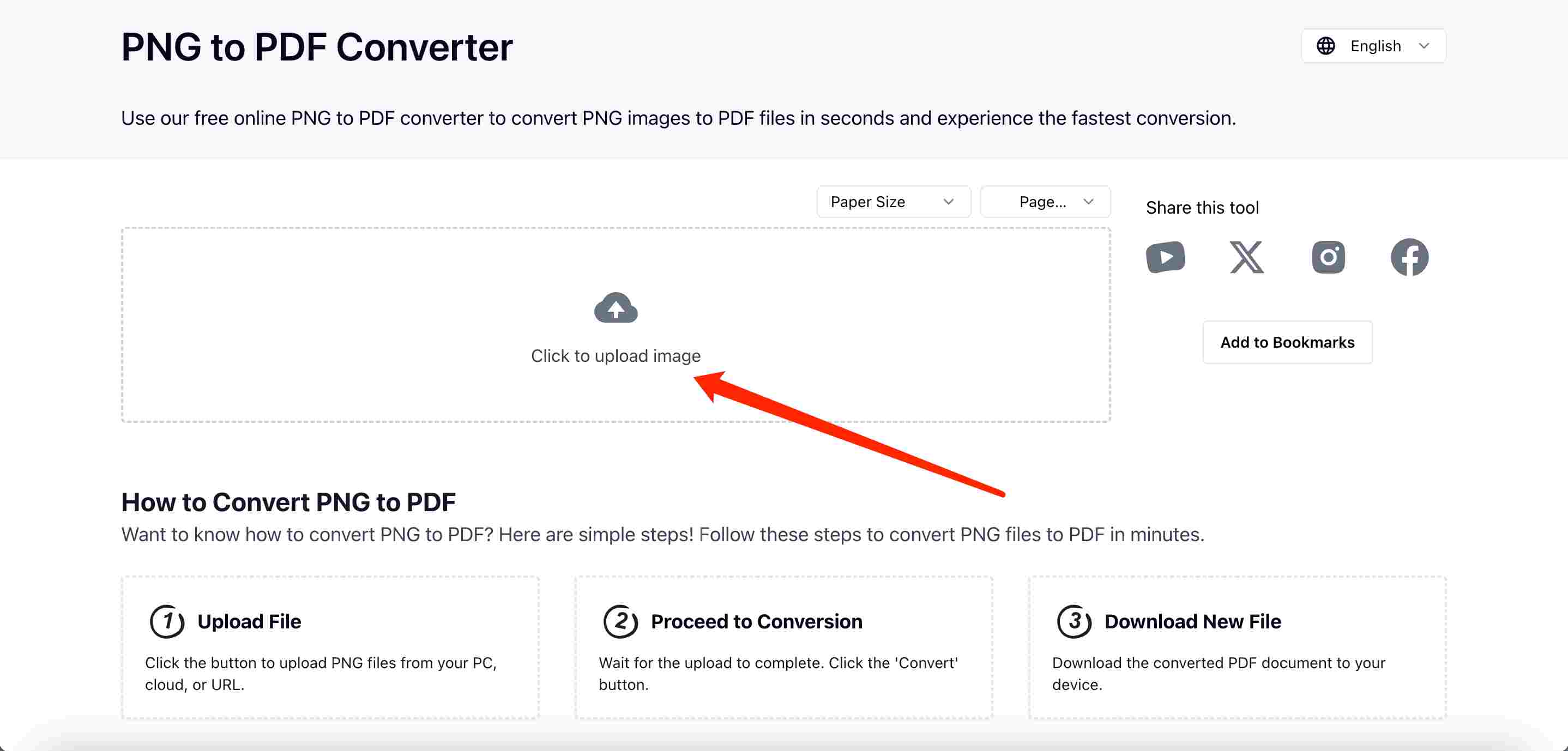
- Adjust, delete and sort images
After we upload the images, if there are images we don't want, we can click the delete button to delete them. Then we can drag and drop the images to arrange them in the order we want.
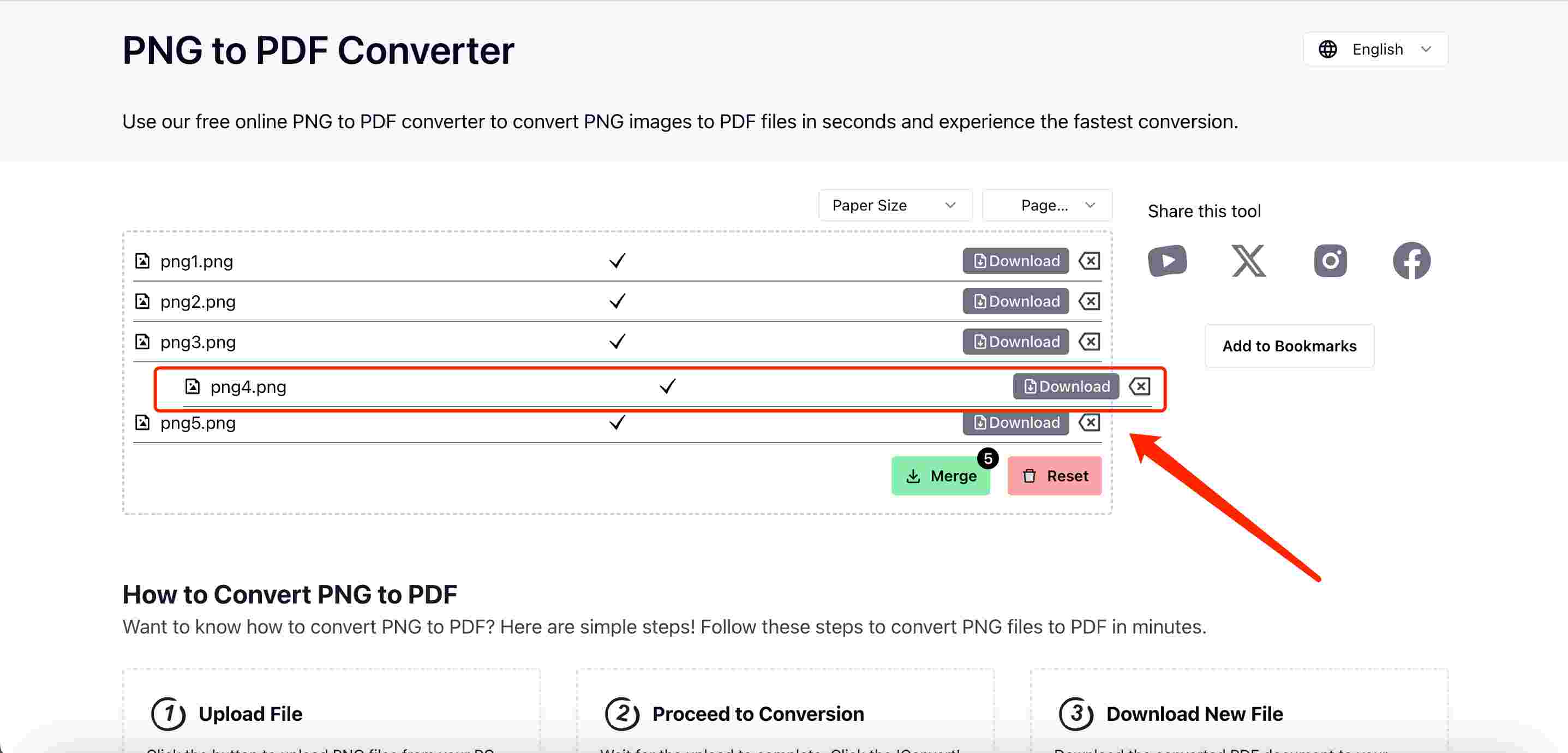
- Download operation
There is a download button behind each list. We can click a single download. There is also a multiple merge download button at the bottom. If we want to encapsulate all of them in order in a PDF document, we can click this button.
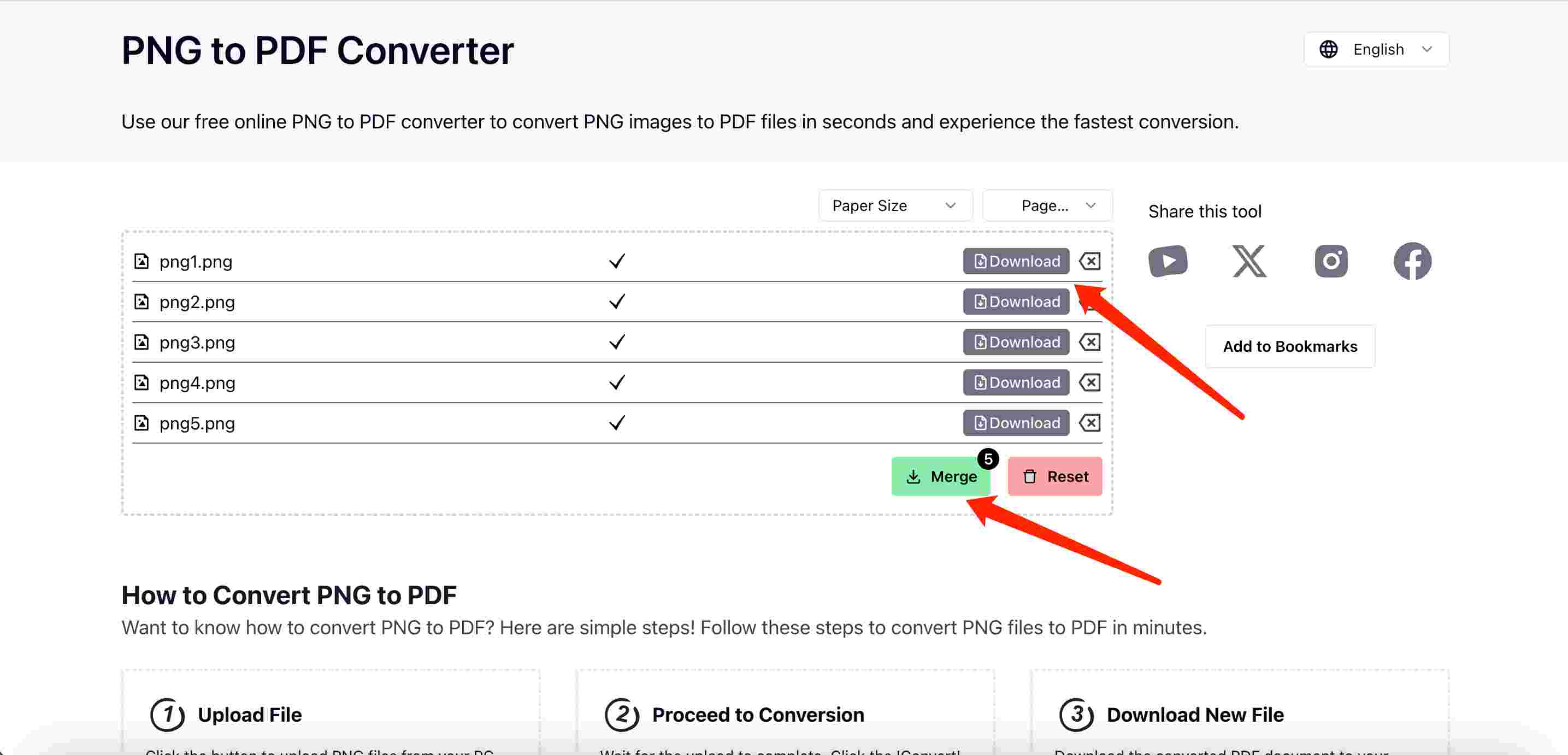
Advantages of png to pdf online conversion
pngpdf.net is a platform that integrates multiple pdf processing functions to meet your various needs for pdf files. Whether it is pdf compression, conversion, merging, splitting or editing, this website can easily handle it.
1. Diverse functions
pngpdf.net provides a wealth of tools to process pdf files, including but not limited to:
pdf compression: effectively reduce file size, easy to upload and send
support multiple image types: support images of jpg, png, etc.
support [modify paper size]
Name Width (mm) Height (mm) A4 210 297 A1 594 841 A2 420 594 A3 297 420 B1 707 1000 B2 500 707 C1 102 165 C4 229 324 DL 110 220 32K 97 151 Select margin size:
marginSize 0 10 30 40
2. Features, security assessment
Features
This kind of tool usually has a user-friendly interface and can be operated directly in the browser without installing software. It can be used on smartphones, computers, tablets and other devices.
Security assessment
When using online tools, pay attention to the privacy protection of files and choose well-known and trusted websites such as Smallpdf and Adobe Acrobat online services.
3. Speed, batch processing capabilities, additional features
Speed
Some online tools have faster conversion speeds and are suitable for urgent needs.
Batch processing capabilities
These tools usually support batch processing and can convert multiple png files at a time.
Additional features
Some advanced tools also provide additional features such as file compression, encryption and adding watermarks to meet more user needs.
4. User interface, mobile device compatibility, completely free and ad-free
User interface
Excellent online conversion tools usually have a simple and friendly user interface, allowing users to easily complete the conversion operation.
Mobile device compatibility
Many online tools also support use on mobile phones and tablet devices, allowing users to convert anytime, anywhere.
Completely free and ad-free
Most online tools offer both free and paid plans. Free plans usually have file size and conversion times restrictions, while paid plans offer more advanced features and unlimited use.
User experience evaluation
User experience is an important criterion for selecting software. You can understand the ease of use and stability of the software by reading user reviews and ratings.
Optimization suggestions after png to pdf
File compression tips
In order to reduce the size of pdf files, you can use pdf compression tools to reduce file size while maintaining high quality.
Use pdf editors for further document beautification and management
It is recommended to use professional pdf editors to beautify and manage documents, such as adding page numbers, directories, annotations, etc., to improve the readability and professionalism of documents.
FAQ
What should I do if the image quality is lost during the conversion process?
Choose a lossless conversion tool, or adjust the image quality parameters in the settings to ensure that the converted image is clear.
How to keep the transparent background of PNG during conversion?
Use a tool that supports transparent background conversion, or choose a suitable PDF editing software for processing.
How to convert PNG images to PDF files?
Upload the PNG file, click the "Convert" button, and download the PDF file after completion.
Can I merge multiple images into one PDF?
Yes, you can upload multiple PNG images and click the "Merge" button.
What devices can this tool be used on?
It can be used on smartphones, computers, tablets, and other devices.
Is there a limit on the number or size of files?
You can upload up to 20 PNG files at a time, but there is no limit on the file size.
Will the converted PDF file retain the image quality?
Yes, the converted file will retain the resolution and quality of the original image.
Conclusion
The importance of png to pdf is self-evident. Whether it is for file sharing, printing needs or document archiving, choosing the right tools and methods is crucial. This article introduces various conversion methods and tools in detail, hoping to help you easily achieve efficient conversion. You are welcome to try the recommended tools and techniques, and we invite you to share your experience and feedback.