png into pdf
Introduction
Converting PNG into PDF is a common task that simplifies the management and sharing of images. Whether you want to combine multiple images into one document or need a more universal file format, mastering the methods of PNG into PDF is very useful. In this guide, we will step through various methods, tools, and tips to help you convert PNG files to PDF efficiently.
What is PNG into PDF conversion?
Converting PNG to PDF refers to converting the image file format (PNG) to PDF (Portable Document Format). This conversion helps create more shareable, printable documents, whether it is a single image or a collection of multiple images.
Free online png to pdf conversion tool
Benefits of converting PNG to PDF
Quality preservation: PDF can maintain the quality of the image.
Easier to share: PDF format is widely accepted and can be easily shared via email or cloud services.
Document management: Merge multiple PNG images into a single PDF file to simplify document management.
Methods to convert PNG to PDF
Using online tools
Using online tools to convert PNG to PDF is a convenient method. Here is a step-by-step guide using a sample tool.
PNG into PDF online tool usage tutorial
Open our official website: https://pngpdf.net
- Upload image:
Visit the website and wait for the page to load.
Click the image icon in the text box to upload your PNG file.
You can choose to upload a single or multiple images.
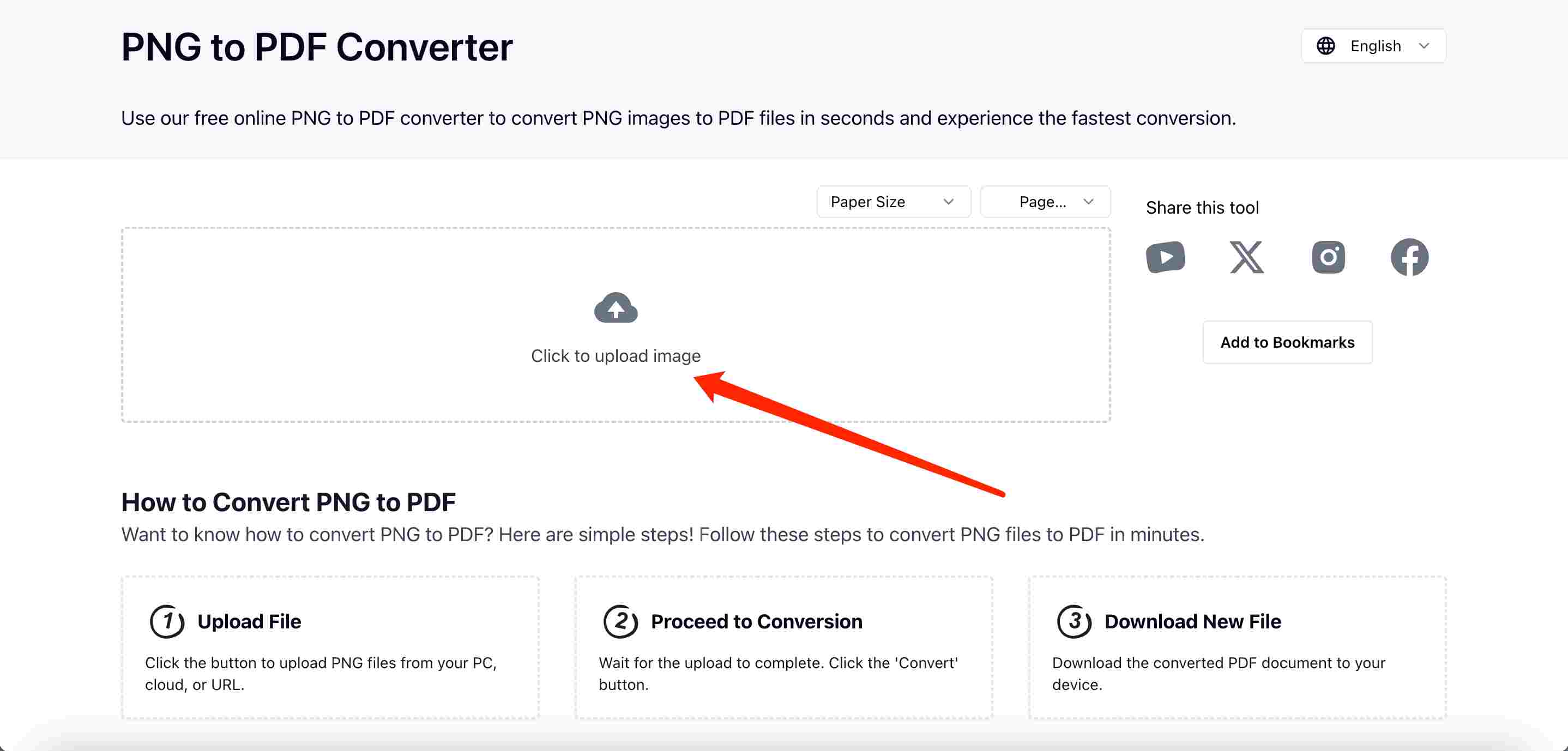
- Adjust, delete and sort images:
- After uploading, you can delete unwanted images by clicking the delete button.
- Arrange the images in the order you want by dragging and dropping.
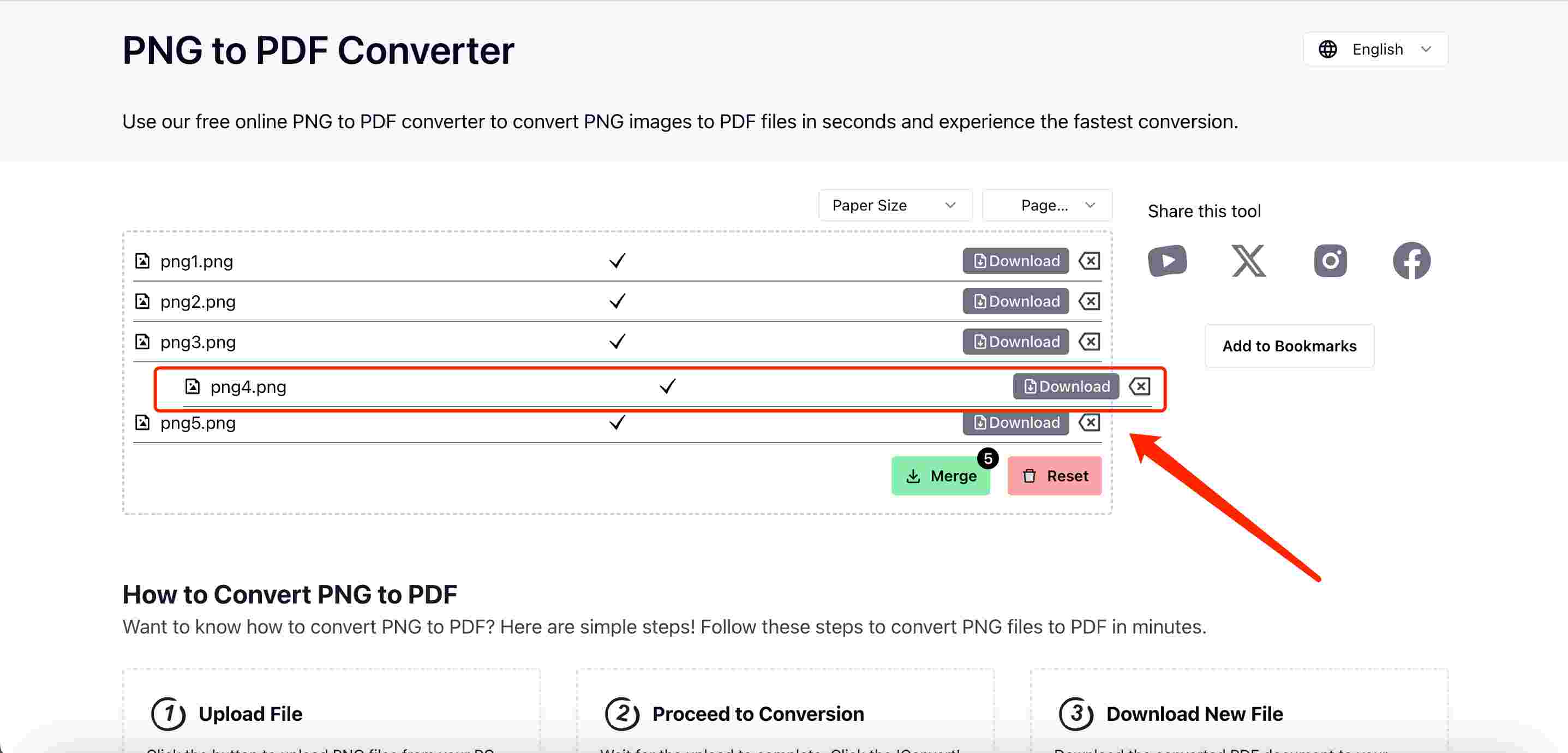
- Download operation:
- Click the download button next to each image to download separately.
- Use the merge download button at the bottom to merge all images into one PDF file.
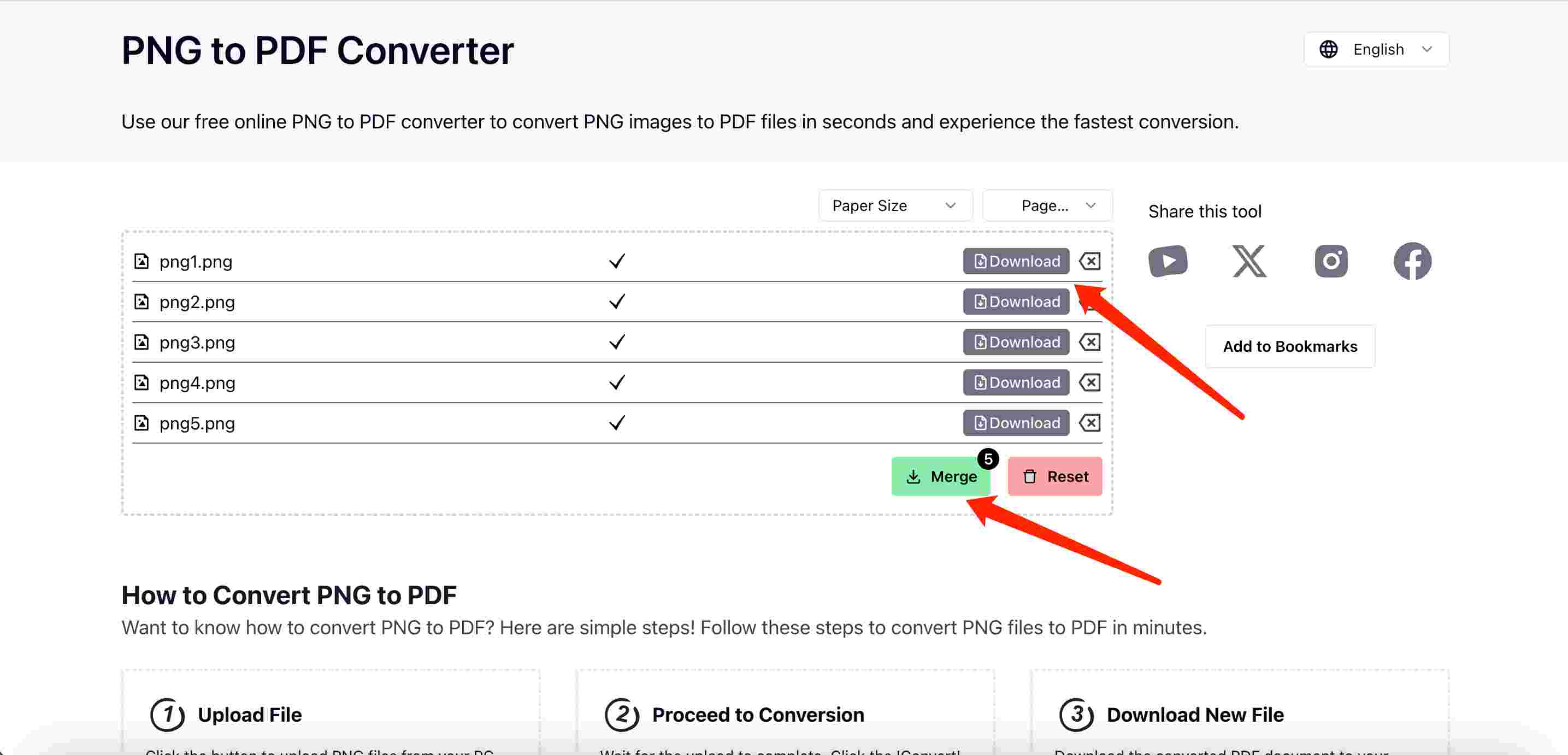
Use desktop software
Adobe Acrobat
Adobe Acrobat is a powerful PNG into PDF tool. The steps are as follows:
- Open Adobe Acrobat.
- Select "Create PDF" from the Tools menu.
- Upload your PNG files.
- Adjust the order as needed.
- Save the new PDF file.
Using mobile apps
Mobile apps provide a convenient way to convert PNG to PDF on the go. Popular apps include:
- Smallpdf
- CamScanner
- Adobe Scan
Common Problems and Solutions
Image Quality
- Ensure high-resolution images for best results.
- Avoid multiple conversions to prevent quality degradation.
File Size
- Compress images before conversion.
- Use tools that offer compression options.
Advanced Tips
Batch Conversion
For large numbers of images, use batch conversion tools to save time.
OCR Technology
Optical Character Recognition (OCR) makes the text in images in a PDF searchable.
Customization
Add annotations, watermarks, and security to your PDF using Advanced PDF Editor.
png into pdf FAQ
How to convert PNG to PDF for free?
There are many free online tools like pngpdf.net that can do PNG into PDF conversion for free.
Can I convert multiple PNG files into one PDF?
Yes, many online tools and software like Adobe Acrobat allow you to merge multiple PNG files into one PDF document.
Is it possible to maintain the quality of PNG images in PDF?
Yes, using high-quality images and reliable conversion tools can help maintain the original quality in PDF.
What is the best tool to convert PNG to PDF?
Adobe Acrobat is powerful, but free online tools like pngpdf.net are also very effective.
Can I convert PNG to PDF on my smartphone?
Yes, several mobile apps like Smallpdf and Adobe Scan can do PNG into PDF conversion directly on mobile phones.
Do I need to register to use an online PNG to PDF converter?
Some online tools require registration, but many, like pngpdf.net, do not require registration.
Conclusion
PNG into PDF is a simple process with the right tools and techniques. Whether you choose an online converter, desktop software, or mobile app, the key is to ensure the quality and order of the images. By following this guide, you can easily master the skills of PNG into PDF.